Emergency Notifications
Sign Up Instructions for Ruvna Emergency Alerts
In the event of an on-campus emergency or weather-related closing, Bryn Mawr partners with Ruvna, a campus alert system designed to quickly and efficiently reach out to parents, employees, and community members. Alerts are sent via text and email. This system may be used in conjunction with information posted on our website and local television/radio stations. This is mandatory for all Bryn Mawr families.
Please update your information to ensure you are receiving alerts. Failure to provide current contact information will prevent you from receiving immediate emergency notifications sent by Bryn Mawr.
-
Log in to the Bryn Mawr Parent Portal. If you need help logging in, please contact techsupport@brynmawrschool.org.
-
Under your name in the top right corner, click on Profile.
-
Confirm that the WIRELESS NUMBER and EMAIL fields are accurate. To update either field, click on the pencil icon. This phone number and email are where you will receive urgent alerts through Ruvna. (Updating the Email field will not change your Portal login ID. To do so, contact Tech Support.)
-
To personalize your privacy settings, click Settings under your name in the top right corner of the screen. Select which information different users (e.g. parents, employees, nurse, etc) should see about you. If your family needs a babysitter, grandparent or other caretaker to receive Ruvna alerts, email Tech Support.